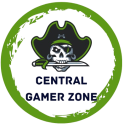Gaming controllers are essential tools that can significantly enhance your gaming experience, offering precision, comfort, and engaging interaction. Whether you’re a console gamer or use your controller with a PC, choosing the right one can make a world of difference. In this blog, we’ll explore the various types of gaming controllers, key features to consider, and tips for selecting the perfect controller to suit your gaming needs.
1. Why a Quality Gaming Controller Matters
A high-quality gaming controller is more than just a peripheral; it’s an extension of your gaming experience. Here’s why investing in the right controller is essential:
- Enhanced Precision: A good controller provides accurate inputs, allowing you to execute complex maneuvers and strategies with ease. This precision is crucial for competitive gaming and achieving high scores.
- Increased Comfort: Comfort is key for long gaming sessions. An ergonomically designed controller reduces strain on your hands and fingers, helping you play for hours without discomfort.
- Customization Options: Many controllers offer customizable features such as adjustable sensitivity, programmable buttons, and interchangeable parts, allowing you to tailor the controller to your specific gaming style.
2. Types of Gaming Controllers
- Standard Controllers: These are the most common type and are typically included with consoles. They offer a balanced combination of buttons, joysticks, and triggers, suitable for a wide range of games. Examples include the Xbox Wireless Controller and PlayStation DualSense Controller.
- Pro Controllers: Designed for serious gamers, pro controllers offer advanced features such as customizable button layouts, increased durability, and enhanced sensitivity. They are ideal for competitive gaming and often come with additional options like back paddles or trigger stops. Examples include the Xbox Elite Series 2 Controller and the PlayStation DualSense Edge Controller.
- Specialized Controllers: These controllers are tailored for specific genres or gaming experiences. For example, flight sticks for aviation games, racing wheels for racing games, and fight sticks for fighting games. Each type is designed to provide a more engaging and specialized gaming experience.
- Universal Controllers: These controllers are compatible with multiple platforms, including consoles and PCs. They often feature adjustable settings to accommodate different systems, making them a versatile choice for gamers who play across various devices.
3. Key Features to Consider
When choosing a gaming controller, several features can enhance your gaming experience:
- Ergonomics: Look for a controller that fits comfortably in your hands, with well-placed buttons and grips that reduce fatigue during long gaming sessions.
- Build Quality: A durable controller with high-quality materials will withstand intense gaming sessions and frequent use. Check for robust construction and reliable button feedback.
- Customization: Controllers with customizable buttons, sensitivity adjustments, and programmable functions can be tailored to your preferences and playstyle.
- Connectivity: Consider whether you prefer a wired or wireless controller. Wired controllers offer a stable connection and eliminate the need for batteries, while wireless controllers provide more freedom of movement but require charging or batteries.
- Compatibility: Ensure the controller is compatible with your gaming system, whether it’s a console or PC. Some controllers come with additional software for customization and configuration.
4. Tips for Choosing the Right Controller
- Assess Your Gaming Style: Determine what games you play most often and choose a controller that enhances your experience. For example, a pro controller might be ideal for competitive play, while a flight stick is better for simulation games.
- Read Reviews: Look for reviews and ratings from other gamers to gauge the performance and reliability of the controller you’re considering.
- Test for Comfort: If possible, try out the controller before purchasing to ensure it feels comfortable and responsive in your hands.
- Set a Budget: Gaming controllers are available at various price points. Set a budget and find a controller that offers the best features and performance within your price range.